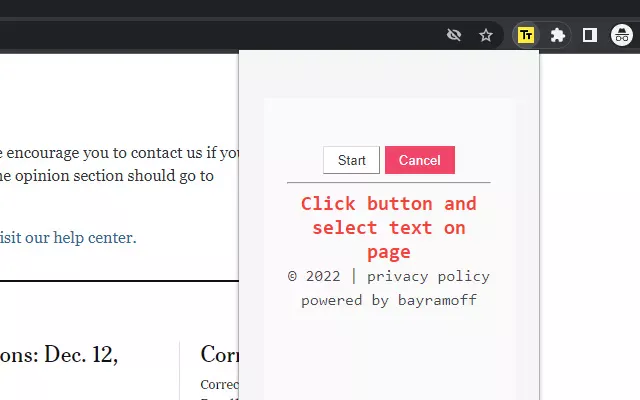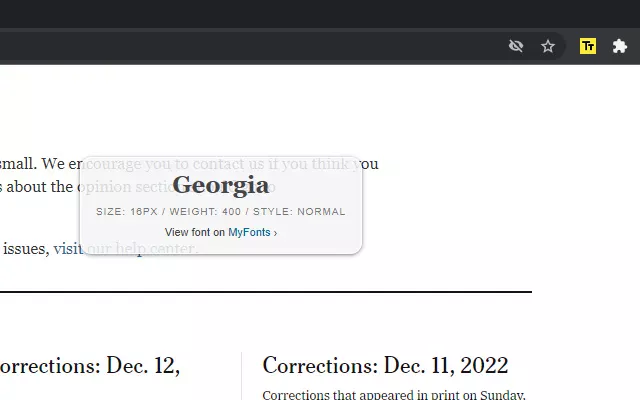Ətraflı
Can detect which font used in webpage. Font Finder RPO extension helps you detect/find fonts used on web pages.
Features: Find fonts on a web page Find text size on a web page
How to use:
- Install "Font Finder PRO" chrome extension.
- Open any website.
- Open "Font Finder PRO" from "Extensions list". Find the extension's icon using the puzzle icon.
- Click "Start" button to activate Font Finder MODE.
- Select or click to text on a web page.